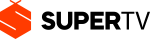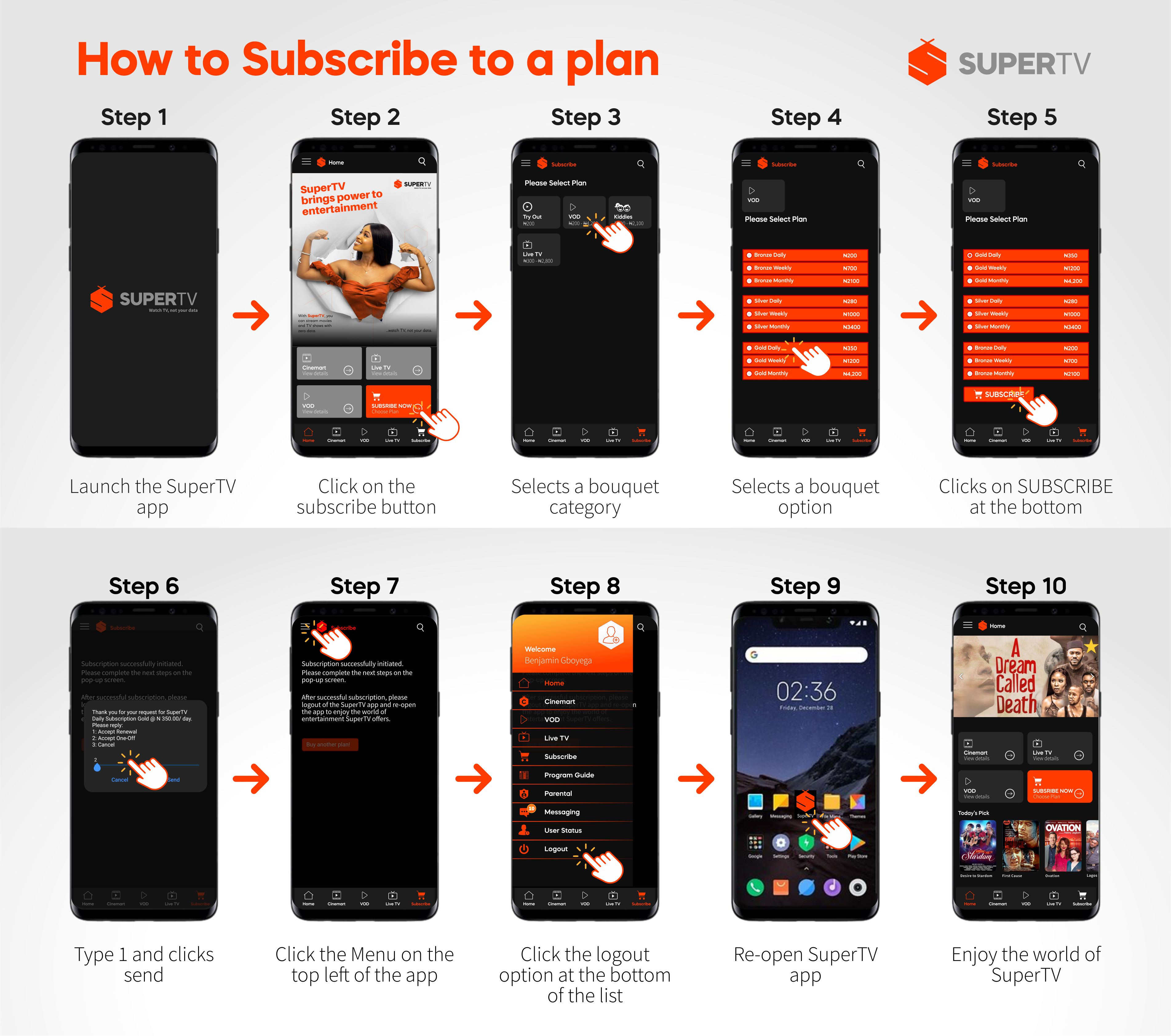Step 1
Download the SuperTV application from Google PlayStore or Apple Store.
Step 2
Open the SuperTV app and you will be automatically logged in without any registration process.
Step 3
On the home page, click on the subscribe button to view the subscription packages.
Step 4
Select your desired bouquet option to view.
Select a plan and click on subscribe at the bottom of the screen to continue
Step 5
A flash message is displayed for you to select “one off” or “auto renewal”.
- Select 1 and click send.
- You would get an SMS informing you of your active subscription.
- Once you receive this message your subscription is active.
Step 6
Log out of the app.
(To logout, click on the menu on the top left, then click on the logout button at the bottom of the list)
Step 7
Finally, Re-open/relaunch the SuperTV app and enjoy the world of Super entertainment.