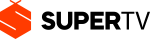Preparatory Step: Install VPN Software (one-time only)
1. Connect to the internet.
2. Open your internet browser and type in the VPN Address provided to you via email and press Enter.
(NB: If it says its unsafe, please click advance and continue)
3. On the login page displayed to you, please click the "Group" dropdown field and select "csp-ssl"
4. Enter the VPN Username and VPN Password below the Group dropdown.
(The VPN software would begin the automatic installation. If it doesn’t automatically install please click the AnyConnect VPN link on the screen to manually download the software).
5. Install the Downloaded software
Step 1: Log-in to VPN
1. Launch the installed software Cisco AnyConnect Secure Mobility Client
2. Enter the VPN Address provided to you via email and click on Connect.
(if prompted with an untrusted server warning please click Connect Anyway)
3. Click the "Group" dropdown field and select "csp-ssl"
4. Enter the VPN Username and VPN Password below the Group dropdown.
5. Click Ok.
Step 2: CSP Reporting Portal Log-in
1. Launch your internet browser and type in the CSP Reporting Portal URL provided to you via email and press Enter.
2. Enter the CSP Username and CSP Password in the prompt displayed on the screen and click Sign In.
You would be signed in and taken to your report.
Thank you.